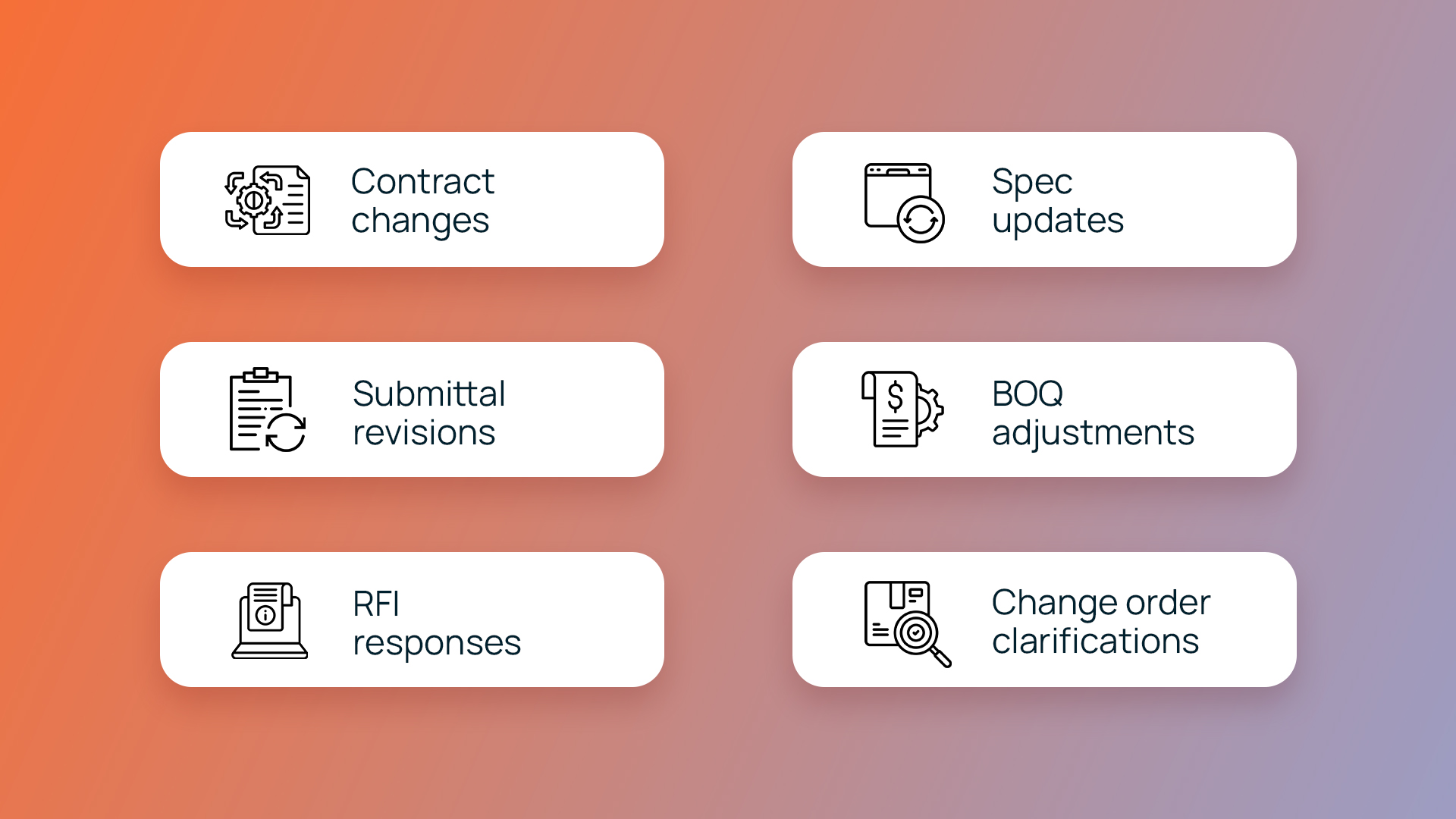You already know how unpredictable construction work can be. A revised detail, a quick RFI response, or a small pricing update can instantly turn into a new document version moving across teams.
Soon, several drafts start circulating at once, and nobody feels completely sure which one holds the actual update.
That is exactly why construction document comparison is becoming essential for modern project workflows. It brings clarity to document changes and helps teams stay aligned without searching through pages of text.
This blog walks you through how AI-powered construction document comparison simplifies your document reviews across your construction documents.
Why version confusion keeps slowing down construction teams
Construction projects rely heavily on documentation. There are contracts, proposals, schedules, safety files, inspection notes, vendor submissions, and compliance records.
Every update adds a new file. Every file adds a new version. And when multiple versions move at the same time, people lose track.
One person updates the BOQ but sends the wrong attachment. Someone else inserts changes into an older contract draft. Another reviewer answers an RFI on a previous version of the scope document.
These mistakes create delays because reviewers cannot spot which version is accurate.
This is where tools powered by document AI help. They show how the document changed without forcing reviewers to compare drafts manually.
Instead of guessing, teams see clearly which parts were updated, rewritten, or removed. This saves time and prevents the confusion that usually appears during review cycles.
Construction document comparison makes collaboration smoother
Construction projects require constant collaboration between engineers, coordinators, contractors, consultants, and legal teams.
Whenever one group updates a section, another group needs to review it. But collaboration becomes difficult when everyone looks at different versions of the document.
This is why many teams rely on AI-powered construction document comparison. It highlights differences between drafts so everyone sees the same changes.
Even rewritten paragraphs or shifted clauses appear clearly. When teams compare documents with AI, they can follow the logic of each update without reading the entire file.
Here’s what you can do with AI-powered construction document comparison
Shared visibility means fewer misunderstandings and fewer long email threads asking, “What exactly changed here?”.
Better clarity leads to faster decisions across the project
Every decision requires accurate information. When reviewers cannot locate a change, they slow down the approval process. This happens in all areas of construction. A small adjustment in a clause can impact risk. A rewritten line can change cost allocation. A modified schedule can affect procurement timelines.
AI-powered construction document analysis tools pull out revisions so reviewers understand them immediately. They see the update in context and know whether it affects their scope. This helps avoid unnecessary review loops and builds confidence in the decision-making process.
Teams move faster when the document tells them exactly what changed instead of forcing them to rediscover those changes manually.
Why manual construction document comparison cannot keep up with today’s document load
Manual document review is slow. Construction files are long and often packed with technical language. Reviewers try to skim text but miss small edits hidden in large blocks of content. Even people with deep experience can overlook details when deadlines are tight.
This is exactly why construction document comparison is becoming standard. It shows changes instantly instead of forcing people to search for them.
InnDoc AI by Inncircles compares project files and highlights updates in a clean, structured layout that helps reviewers focus on the important sections instead of reading entire pages again.
Faster approvals begin with fewer doubts
Approvals often get delayed because reviewers are uncertain. If they suspect that a clause has changed but cannot find the change, they wait. If they think the document might not be the latest version, they wait again. Those small pauses multiply across teams and create days of delay.
A clear comparison removes that uncertainty. When reviewers trust the document, they approve it confidently and quickly.
InnDoc analyzes revision details and displays them beside the main content so reviewers understand every important update before approving the document.
Insights bring structure to construction conversations
Construction discussions can become confusing when people refer to different versions or outdated assumptions. Someone might mention a detail that was removed last week. Someone else might bring a comment from an older RFI response.
These small misalignments stretch meetings and slow decisions.
Tools powered by construction AI reduce this confusion by showing summaries, tags, and updates in one place. When everyone sees the same context, the entire conversation becomes clearer.
InnDoc organizes revisions, key highlights, and tagged details together, which keeps discussions focused on updates that actually influence decisions.
Strong version control prevents costly rework
Rework caused by version mix-ups is one of the most frustrating and expensive issues on a project.
When someone edits an outdated draft, the revision needs to be repeated. When a reviewer comments on an older version, the notes no longer apply. When someone signs the wrong file, the approval must be done again.
Comparison tools prevent these situations by identifying mismatches immediately. If something is not aligned with the latest version, reviewers see it quickly.
InnDoc organizes previous document versions inside the workflow and makes comparison easy, so teams always update the correct file.
Clear document evolution makes final approvals easier
Final approvals should feel smooth. But when a document goes through many revisions, approvers sometimes feel unsure about what changed. They want to see the history before signing. Without that visibility, approvals slow down.
Tools supported by construction AI show how the document evolved across versions. Approvers see what changed, why it changed, and how it affects the final version.
InnDoc highlights document progression so approvers clearly understand every revision and feel confident signing the final draft.
Document comparison is becoming essential in modern construction
Construction moves too quickly for teams to track every update manually. Documents shift constantly, whether through new contract terms, updated spec details, evolving change order requests, or ongoing RFI cycles.
Teams need a way to visualize changes clearly and consistently.
That is why construction document comparison is no longer optional. It keeps teams aligned even when documents change daily. It reduces confusion and ensures the project runs on the correct information. Most importantly, it frees people from repetitive review work so they can focus on real decisions.
Bringing clarity into your documentation workflow
When teams adopt comparison-driven workflows, the entire experience changes. Reviews feel lighter. Communication becomes clearer. Version confusion fades. Approvals move forward faster. People trust the information they see because every update is visible.
Smarter handling of construction documents reduces rework, shortens review cycles, and keeps projects moving with fewer surprises. And with the support of document AI, even large files become easier to understand.
If you want to explore how comparison tools can support your documentation process, InnDoc AI is here to help. Book a free demo with Inncircles’ construction professionals. They will walk through real construction examples and let you understand what fits best for your project.
Before you go, have a look at the FAQs
1. What is construction document comparison?
Construction document comparison is the process of identifying differences between two or more versions of project files. It helps teams find edits, rewrites, added clauses, or removed text across contracts, RFIs, BOQs, and change orders.
2. Why do construction teams need AI for document comparison?
AI automates change detection so teams do not manually scan pages. It highlights rewritten sections, moved paragraphs, updated specs, and changes that are difficult to catch by eye.
3. How does AI improve approval workflows?
AI comparison keeps reviewers aligned, reduces confusion about versions, and shows updates clearly. This leads to faster decisions and fewer delays during approvals.
4. Can AI compare long and complex project documents?
Yes. AI-powered comparison tools can handle contracts, spec books, multi-page RFIs, submittal packages, and detailed BOQs without missing subtle changes.
5. How does document AI prevent rework?
It reveals incorrect versions early. Teams instantly see when someone uses an outdated draft, preventing repeated edits and approval mistakes.